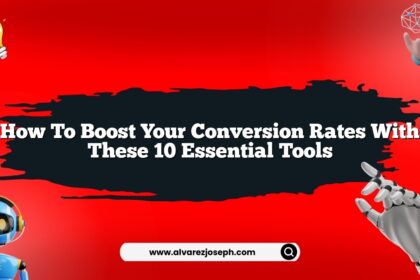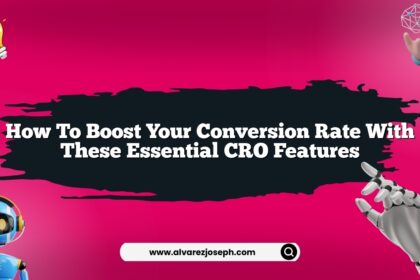You ever feel like your website is a ghost town? Visitors come in, take a quick glance, and vanish faster than you can say "conversion rate"? Yeah, I’ve been there too. It’s frustrating, right? But don’t worry. I’m here to spill the beans on how to squash that bounce rate in just seven days.
Imagine this: you’ve poured your heart and soul into your website. You’ve optimized every inch of it, but those pesky bounce rates are still haunting you. What gives? Well, it’s time to dig deep and tackle this. I’m talking about real, actionable steps here. By the end of this week, you’ll be armed and ready to transform your website into a visitor magnet. So, let’s dive in!
Understand What Bounce Rate Really Is
First things first… let’s clear the air about what bounce rate actually means. It’s the percentage of visitors who land on your site and leave without clicking through to another page. Simple enough, right? But here’s the kicker—some bounce rates are actually good. If you have a one-page site, that high bounce rate might not be a deal-breaker. But if you’ve got a lot of content and folks are still bailing, that’s a red flag.
The goal here is to keep people exploring, digging deeper into your content. It’s about creating a pathway for them to follow… and if they’re not doing that, we need to figure out why.
Week One: Analyze Your Traffic
Okay, so here’s where the fun begins. Grab your analytics tool—Google Analytics is a classic choice. Dive into your metrics and start analyzing your traffic. Look at where your visitors are coming from, which pages have the highest bounce rates, and what devices they’re using.
- Identify High Bounce Pages: These are your problem children.
- Traffic Sources: Are they coming from social media, direct links, or search engines?
- Device Breakdown: Is your mobile site killing it, or is it a total disaster?
This analysis is crucial. It’ll help you pinpoint where you should focus your efforts first.
Improve Loading Times
Let’s not kid ourselves. If your site takes longer than a couple of seconds to load, visitors are out. Fast loading times are a must. I mean, who has the patience these days?
Here are some steps to speed things up:
- Optimize Images: Compress those images without losing quality.
- Minimize HTTP Requests: Reduce the number of elements on your page.
- Leverage Browser Caching: Make the most of caching to speed things up for returning visitors.
- Use a Content Delivery Network (CDN): Distribute your content globally.
You can use tools like Google PageSpeed Insights to test your site’s speed and get recommendations on what to fix.
Craft Engaging Content
Now, let’s talk content. It’s got to resonate with your audience. If it doesn’t, they’ll bounce faster than a rubber ball. Here’s what I’ve learned:
- Know Your Audience: Who are they? What do they want?
- Compelling Headlines: Grab attention right away.
- Short Paragraphs: Nobody wants to read a wall of text. Break it up… make it digestible.
- Visuals: Use images, infographics, and videos to keep things lively.
When you give visitors what they came for, they’ll stick around.
Optimize for Mobile
With so many people browsing on mobile devices, your site has to shine on phones and tablets. If it’s not mobile-friendly, you’re basically throwing visitors out the door. Here’s how to make sure your site looks good everywhere:
- Responsive Design: Use a layout that adjusts to any screen size.
- Mobile Navigation: Keep it simple. A complicated menu on a small screen can drive people away.
- Test on Multiple Devices: Check how your site performs on different phones and tablets.
If it’s not working well on mobile, it’s time to fix it… and fast.
Improve Calls to Action (CTAs)
Your CTAs are like the breadcrumbs leading visitors deeper into your site. If they’re vague or hard to find, people will bounce. Here’s the lowdown on crafting killer CTAs:
- Be Direct: Use action verbs. “Download Now” or “Get Started” is way better than “Click Here.”
- Make It Stand Out: Use contrasting colors, bold text, or eye-catching buttons.
- Positioning: Place CTAs where they make sense—like at the end of a blog post or in the middle of your landing page.
You want people to take action, not just scroll aimlessly.
A/B Testing
You’ve made some changes, but how do you know what’s working? Enter A/B testing. This isn’t as scary as it sounds. You’re basically comparing two versions of a webpage to see which one performs better. Here’s how to do it:
- Pick What to Test: Maybe it’s the headline, CTA, or image.
- Create Variations: Make one small change at a time.
- Set a Time Frame: Give it enough time to gather data.
- Analyze Results: Use analytics to see which version performed better.
This method is pretty powerful. You’ll get real data on what resonates with visitors.
Monitor and Adapt
We’re not done yet! Once you’ve implemented changes, it’s vital to keep an eye on things. Bounce rates can fluctuate for a ton of reasons—seasonal trends, marketing campaigns, or even changes in user behavior.
- Regular Check-Ups: Make it a habit to review your analytics weekly or monthly.
- Feedback Loops: Ask your visitors what they think. Use surveys or feedback forms.
- Adjust as Needed: If something isn’t working, don’t be afraid to try something new.
Staying on top of this stuff will keep your bounce rates in check.
Quick Summary
Let’s wrap it up with some key takeaways…
- Understand what bounce rate is and why it matters.
- Analyze your traffic to identify problem areas.
- Improve loading times—fast is better!
- Create engaging, relevant content.
- Optimize for mobile—don’t lose those visitors!
- Craft clear and compelling CTAs.
- Use A/B testing to see what works best.
- Monitor regularly and adapt your strategies.
Frequently Asked Questions
What is a good bounce rate?
Bounce rates vary by industry, but a good bounce rate is generally between 26% to 40%. Anything above 50% can be a sign of trouble.
How can I measure the impact of changes I make?
You can use Google Analytics to track bounce rate and user engagement metrics. A/B testing is also a solid way to measure the impact of specific changes.
What tools can help with website optimization?
Tools like Google PageSpeed Insights, GTmetrix, and SEMrush can help assess speed and overall performance.
Is faster always better when it comes to loading times?
Yes! Aim for under 3 seconds. If your site takes longer, you risk losing visitors.
How often should I check my bounce rate?
Make it a habit to check at least once a month. If you’re running campaigns or making big changes, check weekly.
What if my bounce rate is still high after making changes?
Keep testing and optimizing. Sometimes it takes several iterations to find what resonates. Don’t lose hope!
You got this! With these strategies, you’ll be well on your way to reducing that bounce rate like a pro. Remember, it’s all about creating a better experience for your visitors… and keeping them engaged. So, what are you waiting for? Let’s get to work!