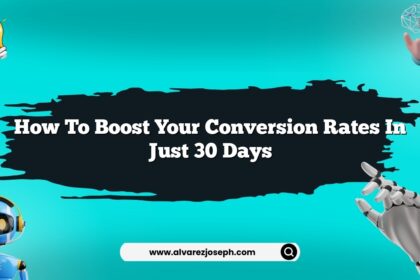Let’s chat about something we all care about: user experience. Seriously, it’s like the secret sauce in the online world, and if you’re not cooking it right, you’re gonna end up with a mess. Think about the last time you clicked on a website and just… left. Yeah, me too. It happens way too often. So, how do we actually enhance user experience? It’s not rocket science, but there are definitely some steps to take, and I’m here to break it down for you in five simple (but powerful) ways.
Now, I could throw out a ton of jargon and buzzwords, but let’s not kid ourselves. We want results, not confusion. It’s all about keeping it straightforward. So, grab a snack, kick back, and let’s dive into how to make your online space a place where users actually want to hang out.
Step 1: Know Your Audience Like a Best Friend
First things first: if you don’t know who you’re talking to, you’re gonna be lost. Imagine throwing a party and not knowing if your guests like pizza or sushi. Total disaster, right? So, get to know your audience.
- Surveys: Send out a quick survey or poll. Ask them what they love, what annoys them, and what they want more of.
- Analytics: Dive into your website analytics. Where are people spending their time? What pages are they bouncing from? This is the gold mine of data you need to dig into.
- User Personas: Create user personas. What are their interests? What problems are they trying to solve? Get into their heads.
By the end of this step, you should have a solid idea of whom you’re dealing with. Trust me, when you know your audience, everything else falls into place.
Step 2: Simplify Navigation – No One Likes a Maze
Next up, navigation. Look, if your site’s as confusing as a maze, users are gonna bounce faster than you can say “where’s the exit?”
- Clear Menu: Keep your main menu simple. Use clear labels that make sense. No one should have to guess where to find your stuff.
- Search Functionality: A search bar can be a game changer. If users can’t find what they’re looking for, they’re outta there.
- Breadcrumbs: These little gems show users where they are on your site. Think of them like a trail of crumbs leading back home, making it easy for users to navigate back if they need to.
Remember, a clean and straightforward navigation keeps users engaged. If they can’t find it, they’ll leave, and you don’t want that.
Step 3: Speed is Your Best Friend
Okay, let’s talk speed. If your site takes longer to load than it takes to brew a pot of coffee, you’re in trouble. I’m sorry, but users won’t wait. They’ll just move on to the next shiny thing.
- Optimize Images: Compress those images. Nobody needs to wait for a massive file to load. Use formats like JPEG or WebP.
- Minimize Plugins: Too many plugins can slow things down. Only keep what’s essential.
- Use Caching: Implement caching solutions to speed things up. This helps load content faster for returning visitors.
At the end of the day, if your site is slow, you need to fix it. Fast loading times equal happy users. You want them to stick around, right?
Step 4: Mobile Responsiveness – Because Everyone’s on Their Phone
Let’s be real: the majority of people are browsing on mobile devices. If your site isn’t mobile-friendly, you’re basically throwing away potential customers.
- Responsive Design: This is a must. Your site should look just as good on a phone as it does on a desktop. No excuses here.
- Test, Test, Test: Use tools to see how your site performs on different devices. You don’t want any surprises.
- Simplified Content: On mobile, less is more. Make sure your content is easy to read and navigate on smaller screens.
If a user struggles on mobile, they’re not coming back. Make it easy for them, and they’ll love you for it.
Step 5: Feedback is Gold
Finally, let me hit you with this: ask for feedback. I know, it sounds simple, but you’d be surprised how many people don’t do it.
- Feedback Forms: Create short forms asking users what they think about your site. Keep it simple and painless.
- Follow Up: If you get feedback, don’t just sit on it. Act on it! Show users you care about their opinions.
- Engage with Users: Respond to comments and questions. This builds a connection and lets users know their voices are heard.
Feedback is your best tool for improvement. Don’t ignore it. Embrace it, and watch your user experience soar.
Quick Summary
- Know your audience deeply; use surveys and analytics.
- Simplify navigation; keep menus clear and functional.
- Optimize site speed; reduce load times.
- Ensure mobile responsiveness; design for all devices.
- Collect and act on user feedback.
Frequently Asked Questions
What’s the first step in enhancing user experience?
The first step is to truly understand your audience. Use surveys and analytics to gather insights about their preferences and behaviors.
How can I simplify navigation on my website?
Start with a clear main menu, add a search bar, and implement breadcrumb navigation to help users find their way easily.
Why is site speed important for user experience?
Users won’t stick around if your site is slow. Faster loading times lead to happier users and increased conversions.
How do I ensure my site is mobile-friendly?
Use responsive design techniques, test your site on various devices, and simplify content for smaller screens.
What’s the best way to collect user feedback?
Create short feedback forms on your site and actively engage with users through comments or surveys to understand their experiences.
How can I keep users engaged on my site?
By providing clear navigation, fast loading times, mobile responsiveness, and a platform for feedback, users will be more likely to stay and interact.
So there you have it. A no-nonsense guide on enhancing user experience. It’s all about knowing your audience, simplifying things, speeding it up, making it mobile-friendly, and listening to feedback. Remember, it’s not about fancy tricks; it’s about creating a space where people feel comfortable and valued. Get out there and make the web a better place, one step at a time!