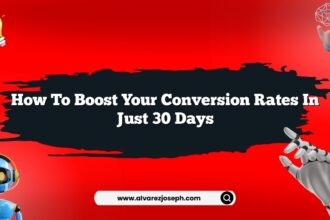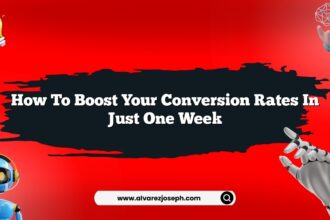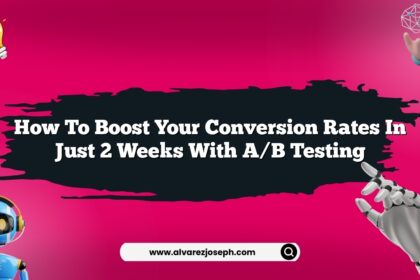Imagine this: you’ve got an awesome product or service, your website looks pretty slick, and yet… crickets. Conversion rates are lower than a limbo contest at a toddler’s birthday party. Frustrating, right? You’re not alone. Many folks are in the same boat, staring at their analytics like they’re trying to decipher hieroglyphics. But what if I told you that boosting your mobile website conversions could be a lot simpler than you think?
Let’s dive into five straightforward steps that will kick your conversion rates up a notch. By the end of this, you’ll have some solid strategies to implement. No fluff, just the good stuff. Ready? Let’s jump in.
1. Optimize for Speed
First things first: speed matters. Seriously, if your site doesn’t load faster than a pizza delivery on game night, you’re gonna lose visitors. Studies show that about 53% of mobile site visitors will leave a page that takes longer than three seconds to load. Can you imagine that? Three seconds!
When I first started optimizing my sites, I thought all that geeky tech stuff was overkill. But once I started using tools like Google PageSpeed Insights and GTmetrix, I realized how much I was missing. Here’s what you can do:
- Compress images: Use tools like TinyPNG to shrink those hefty image files.
- Minify code: This means stripping down your HTML, CSS, and JavaScript to the essentials. It’s like decluttering your closet—less is more!
- Use a Content Delivery Network (CDN): This is like having multiple pizza delivery guys spread across the city so your customers never have to wait.
When you make these changes, you’ll see the difference. Trust me, it’s worth it!
2. Create a Mobile-First Design
Let’s not kid ourselves. Most users are browsing on their phones these days. Your website should shine on mobile. That means adopting a mobile-first design. Forget about “desktop first” thinking. Those days are gone.
Start with a responsive design. It’s got to adapt seamlessly to different screen sizes.
Here’s what I learned from my own experience:
- Simplify navigation: Use a hamburger menu if you have a lot of content. Make it easy for users to find what they’re looking for without playing hide and seek.
- Prioritize content: What matters most? Make sure it’s front and center. Don’t bury important information three scrolls down.
- Call-to-Actions (CTAs) that pop: Your CTAs should be clear and visible. Use contrasting colors to make them stand out.
Remember: If users can’t easily navigate your site, they’ll bounce faster than a rubber ball on a concrete floor.
3. Use Clear and Compelling CTAs
Let’s get real about Call-to-Actions. They’re the breadcrumbs leading users deeper into your website. If your CTAs are vague or lack urgency, good luck getting anyone to click!
Think about it: would you rather "Submit" or "Get Your Free Trial Now"? One sounds like a chore, and the other sounds like a deal you don’t want to miss.
Here’s how to make your CTAs shine:
- Use action words: Words like “get,” “start,” “discover,” and “join” create a sense of urgency.
- Be specific: Instead of “Learn More,” try “Learn How to Save 20% Today!” It’s all about making it personal and grabbing attention.
- Limit the number of CTAs: Too many options can confuse visitors. Stick to one or two main actions you want them to take.
So, next time you’re crafting CTAs, just think about what would make you click.
4. Simplify the Checkout Process
You’ve worked hard to get visitors to your site, don’t lose them in the checkout! A complicated checkout process is like a roadblock on the highway; it’s just going to frustrate people.
Here’s a little secret from my own mishaps: I once lost a ton of sales just because I required too much information upfront. Don’t do that. Here’s how to streamline it:
- Guest checkout option: Not everyone wants to create an account. Let them buy without the hassle.
- Fewer fields: Only ask for what’s necessary. If you can manage with fewer fields, do it!
- Progress indicators: Show users where they are in the process. It’s like a map on a road trip—nobody wants to feel lost.
5. Leverage Social Proof
People trust people, right? That’s why you’ve got to showcase social proof on your site. Customers want to know they’re making the right choice.
Think reviews, testimonials, or user-generated content. When I started including customer reviews on my product pages, my conversion rates skyrocketed! Here’s how to do it:
- Use star ratings: These are quick and easy for users to digest.
- Showcase testimonials: Real people sharing their experiences can be powerful.
- Highlight user-generated content: Encourage customers to share their photos or stories. It adds authenticity.
When potential buyers see that others love your product, they’re way more likely to buy.
Quick Summary
- Optimize for speed: Keep your site loading fast.
- Design for mobile first: Make navigating your site easy on phones.
- Use clear CTAs: Make your calls to action obvious and enticing.
- Simplify checkout: Get rid of unnecessary steps.
- Leverage social proof: Use reviews and testimonials to build trust.
Frequently Asked Questions
How important is mobile optimization for conversion rates?
Mobile optimization is crucial! Over half of all web traffic comes from mobile devices. If your site isn’t optimized for mobile, you’re risking losing a significant chunk of potential customers. No one wants to scroll endlessly or squint at tiny text.
What tools can I use to test my website speed?
Tools like Google PageSpeed Insights, GTmetrix, and Pingdom are fantastic. They’ll give you a detailed report on how your site is performing and what you can improve.
Should I focus on desktop or mobile users?
Focus on mobile users first. Most traffic comes from mobile devices, so optimizing for them makes sense. Once that’s solid, you can fine-tune your desktop experience.
What are some common mistakes in mobile web design?
Common mistakes include poor navigation, too much text, and slow loading times. Avoid these like the plague!
How can I encourage customer reviews?
Offer incentives! Discounts or entry into a raffle can motivate customers to leave a review. Just make sure you’re transparent about it.
How do I know if my CTAs are working?
Track your clicks! Use analytics to see which CTAs are getting the most love. If one isn’t performing, don’t be afraid to switch it up.
There you have it! If you follow these steps, you’ll be well on your way to boosting those mobile conversions. Remember, it’s all about creating an experience that’s easy and enjoyable for your visitors. Now go out there and make your website work for you!