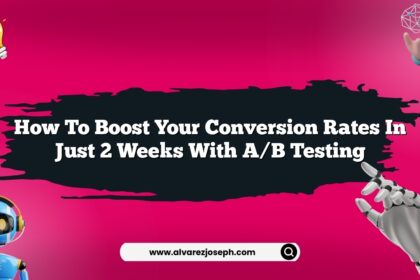Let’s dive right into it. You might be wondering why your forms aren’t converting the way you want. Or maybe you’ve seen forms that look like they were designed in the Stone Age. Whatever the case, if your forms are more like a chore than an invitation, it’s time to shake things up.
Designing forms isn’t just about looking pretty. It’s about getting people to take action. You want them to fill it out, click that submit button, and feel like they’ve just won the lottery. So, how do you make forms that skyrocket conversions? Let’s break it down in five steps.
1. Keep It Simple, Stupid!
I can’t stress this enough. If I had a dollar for every time I’ve seen a form that looks like a college application, I’d be rich. People want quick and easy, not a marathon of questions. Here’s the deal:
-
Limit the fields. The fewer the fields, the better. Aim for five fields or fewer. If you can get away with just an email and a name, do it!
-
Avoid jargon. Seriously, nobody wants to fill out a form that sounds like a tax document. Use plain language.
-
Logical flow. Questions should follow a natural order. If you ask for a phone number before their name, it just feels off. Think about it like having a conversation… It should feel fluid.
Here’s the secret sauce: when you keep it simple, people won’t feel overwhelmed. They’ll slide right through your form like butter on hot toast.
2. Make It Visually Appealing
Let’s face it: first impressions matter. If your form looks like it was slapped together in ten minutes, you can kiss those conversions goodbye. Here’s how to dress it up:
-
White space is your friend. Don’t cram everything together. Space things out… Let the eyes breathe.
-
Use visuals. A little image or icon next to a field can break the monotony. It gives a little personality.
-
Color contrast. Don’t just go with the default colors. Make the submit button pop! Bright colors can catch the eye, but don’t go overboard.
Trust me, a well-designed form can be the difference between a click and a meh.
3. Create a Sense of Urgency
Want to know a little trick? If you can make your audience feel like they might miss out, they’re more likely to act. Here’s what you can do:
-
Use time limits. A little countdown never hurt anyone. “Only 10 slots left!” or “Offer ends in 24 hours!” can get the adrenaline pumping.
-
Highlight benefits. If they fill out the form, what do they get? Clearly spell it out. “Get a free eBook,” or “Unlock exclusive content” can work wonders.
-
Social proof. If others are jumping on board, so will they. Show testimonials or the number of people who have already signed up. “Join 1,000 others!” sounds enticing, right?
Basically, if you can tap into that fear of missing out, you’ll see those conversion rates climb.
4. Test Everything
Now, here’s where the magic happens. You can have the best form in the world, but if it’s not tested, you might be missing out.
-
A/B testing. It’s like a science experiment. Have two versions of the form? Send them out to different groups and see which one performs better.
-
Analyze user behavior. Tools like heatmaps show where people are clicking. If no one’s hitting that submit button, you’ve got a problem.
-
Iterate. Just because something works today doesn’t mean it’ll work tomorrow. Keep tweaking and adjusting.
The bottom line? Constant testing will lead to better results.
5. Follow Up
So they filled out the form. Now what? Just letting it sit there is a waste. Here’s how to keep the momentum going:
-
Immediate response. Send a confirmation email right away. “Thanks for signing up!” gives them peace of mind.
-
Nurture leads. Don’t just leave them hanging. Send follow-up emails with valuable content. Keep them engaged!
-
Ask for feedback. If they didn’t convert, find out why. A simple survey can provide insights that you didn’t see coming.
This is where the relationship starts. You want to keep the conversation going.
Got it? You’ve just learned five kickass strategies to transform your forms into conversion machines. Here’s a quick recap for those who like things neat and tidy.
Quick Summary
- Keep It Simple: Limit fields and avoid jargon.
- Visually Appealing: Use white space and color contrast.
- Sense of Urgency: Create time limits and highlight benefits.
- Test Everything: A/B testing is essential.
- Follow Up: Engage after the form is filled out.
Frequently Asked Questions
What’s the ideal number of fields for a form?
Keep it to about five fields or fewer. The easier, the better!
How can I make my form visually appealing without hiring a designer?
Use templates! There are plenty of free resources out there. Focus on layout and spacing.
How often should I A/B test my forms?
Regularly! Ideally, test different variations every few weeks to stay updated on what works.
What’s the best way to create a sense of urgency?
Highlight scarcity and use time-limited offers. Make it feel like they’re missing out!
Is it necessary to send follow-up emails?
Yes! It keeps your audience engaged and builds a relationship.
How do I analyze user behavior on my forms?
Heatmaps and analytics tools can help show where users click and how they interact with your form.
There you have it! Your guide to designing forms that will make them not only stop and fill out but also love doing it! No more boring forms. Just simple, effective, and downright appealing ones. Now go out there and watch those conversions soar!